For teams working in the AWS ecosystem, AWS CodeCommit offers a secure, scalable, and fully-managed source control service.
Efficient collaboration and version control are the backbone of every successful software development project. It competes with platforms like GitHub and Bitbucket but is deeply integrated with AWS, making it the go-to choice for organisations leveraging cloud computing to manage source control servers.
This guide will walk you through the essentials of AWS CodeCommit. By the end of this blog, you’ll understand its key features, how to set it up, and how to optimise your development workflow.
What is AWS CodeCommit?

AWS CodeCommit is a fully-managed version control service hosting Git repositories. You can use it to store anything from source code to binaries, with no size limits. It works seamlessly with existing Git tools, so developers don’t need to learn anything new to get started.
CodeCommit stands out by offering tight integration with other AWS services, simplifying CI/CD pipelines and ensuring robust security.
Beyond being scalable private Git repositories, CodeCommit is particularly attractive for teams already invested in AWS, as it eliminates the need for any external version control services. It ensures your code stays within your preferred development environment plugins maintaining high levels of compliance and security.
Key Features & Benefits of AWS CodeCommit

AWS CodeCommit is more than just a basic Git hosting service. Its features are designed to improve team collaboration, reduce operational overhead, and ensure secure code management.
1. Host Highly Scalable private Git
There’s no need to manage your own servers for hosting Git repositories. CodeCommit scales automatically as your team and project grow. This means developers can stay focussed on writing code instead of worrying about server maintenance.
2. High Security Standards
CodeCommit encrypts your repositories both in transit and at rest. Integrated with AWS Identity and Access Management (IAM), it allows you to customize user specific access and fine-grained permissions to control access to your codecommit repositories.
3. Tight AWS Integration
CodeCommit connects seamlessly with other AWS services like CodePipeline, CodeBuild, and CodeDeploy, speeding up your DevOps workflows. It can also trigger Lambda functions or SNS notifications, responding dynamically to repository events.
4. Collaborate on Code
With inline commenting, code reviews, and notifications, your team can collaborate on code in real-time to resolve issues quickly and maintain code quality.
5. No External Dependencies
By hosting your repositories directly in AWS, you avoid reliance on third-party platforms, ensuring that all your development assets remain within your AWS ecosystem.
Branching and Merging Strategies
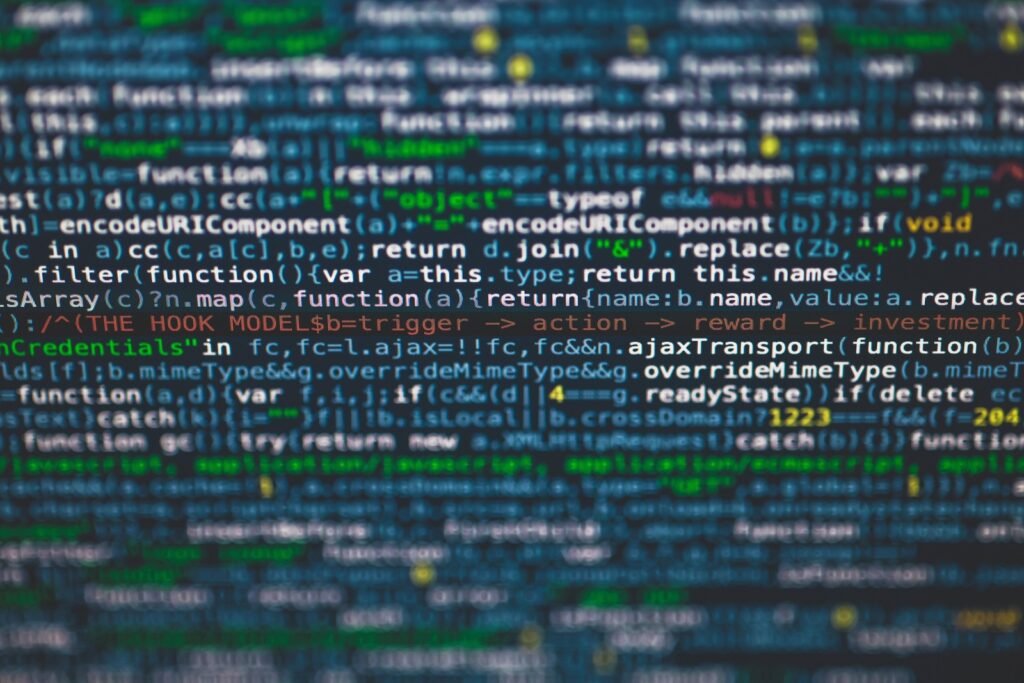
Efficient collaboration requires a well-defined branching and merging strategy. Here are some ideas that work well with AWS CodeCommit:
1. Feature Branch Workflow
Separate feature branches allow developers to work independently without affecting the main branch. Once a feature is complete, merge it into the main or development branch using a pull request.
2. GitFlow Workflow
A more structured approach with dedicated branches for development, releases, and hotfixes. This is ideal for teams handling large-scale projects.
3. Code Reviews via Pull Requests
CodeCommit’s pull requests enhance collaboration by enabling thorough code reviews before merging changes, thus maintaining code quality.
With careful planning, you can adopt a branching strategy that keeps your team productive and your codebase stable.
Collaboration and Access Control
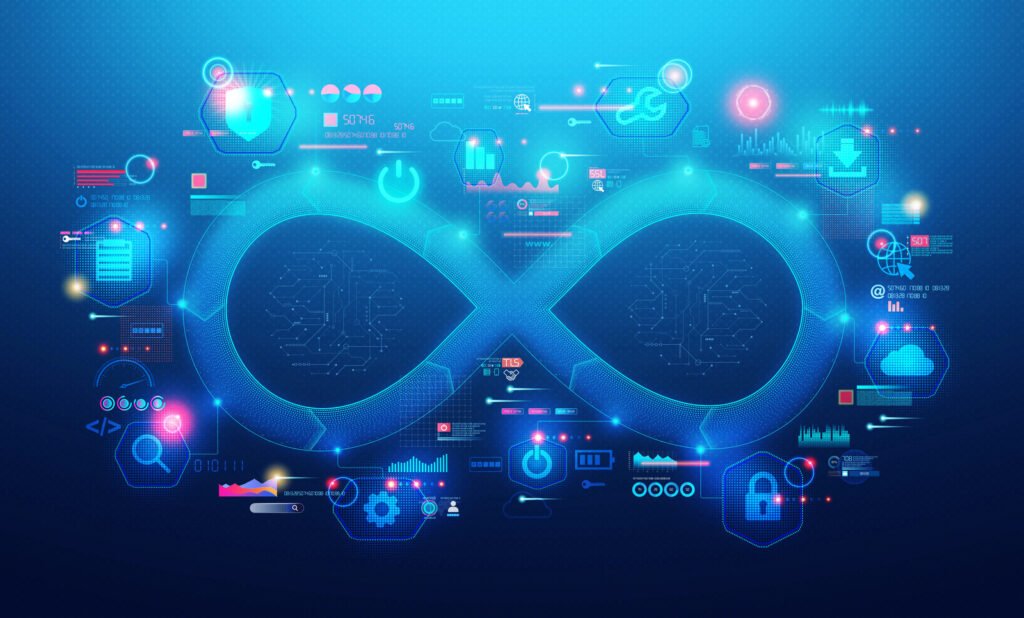
AWS CodeCommit excels in enabling collaboration while maintaining secure access control. Here's what you can do:
- Review Changes with Pull Requests: Monitor changes and discuss improvements directly within the repository. This ensures that each contribution aligns with team standards.
- Manage Permissions with IAM: Easily assign the right level of access (read, write, or both) for individual contributors using fine-grained permissions in IAM.
- Set Alerts for Repository Changes: Integrate with Amazon SNS to notify team members whenever there's an update in the repository.
Own source control servers offer the flexibility to choose from various branching models. However, CodeCommit does not currently support pull requests, so you need to decide how your team will manage code changes.
Integrating with Other AWS Services

One of the most noteworthy aspects of CodeCommit is its ability to integrate deeply with other AWS services. For example:
- CodePipeline for Continuous Delivery: Automate your entire software release process, from source code to production-ready applications.
- CodeBuild for Automated Testing: Run unit tests automatically every time new code is pushed to the repository.
- CodeDeploy for Seamless Deployment: Deploy your applications to various environments effortlessly using CodeDeploy.
These integrations make AWS CodeCommit a comprehensive tool within the AWS suite.
Best Practices for CodeCommit

Ensure you’re getting the most out of AWS CodeCommit by following these best practices:
- Use SSH for Authentication: Although HTTPS is reliable, SSH adds an additional layer of security and can be more convenient once set up.
- Enforce Regular Backups: Integrate versioning with S3 buckets to ensure redundancy and protect against accidental deletions.
- Adopt Smart Commit Messages: Use detailed commit messages to keep your version history easy to follow.
- Review Code Regularly: Establish a robust code review process with pull requests for better quality control.
These practices will help streamline processes, ensure quality, and maintain data integrity.
Troubleshooting Common Issues
Even with a user-friendly tool like AWS CodeCommit, hiccups can occur. Here are a few solutions to common problems:
Problem 1: Repository Clone Fails
Solution: Ensure that you’ve set up your IAM credentials correctly and that you’re using the proper URL provided by CodeCommit.
Problem 2: Merge Conflicts
Solution: Resolve conflicts by manually editing the affected files and committing the changes. Consider branching best practices to avoid frequent conflicts.
Problem 3: Access Errors
Solution: Double-check IAM permissions for the affected user or role. Make use of AWS CloudTrail to audit permission changes.
With these solutions, you can overcome most challenges effortlessly.
Streamlining Your Workflow with CodeCommit
AWS CodeCommit isn’t just a repository—it’s a productivity tool that fosters efficient teamwork, robust security, and seamless integration with the AWS ecosystem. Whether you’re a startup or an enterprise, CodeCommit can help streamline your development workflows by simplifying source control and collaboration.
If you haven’t started yet, now is the perfect time to explore AWS CodeCommit and redefine your approach to version control.